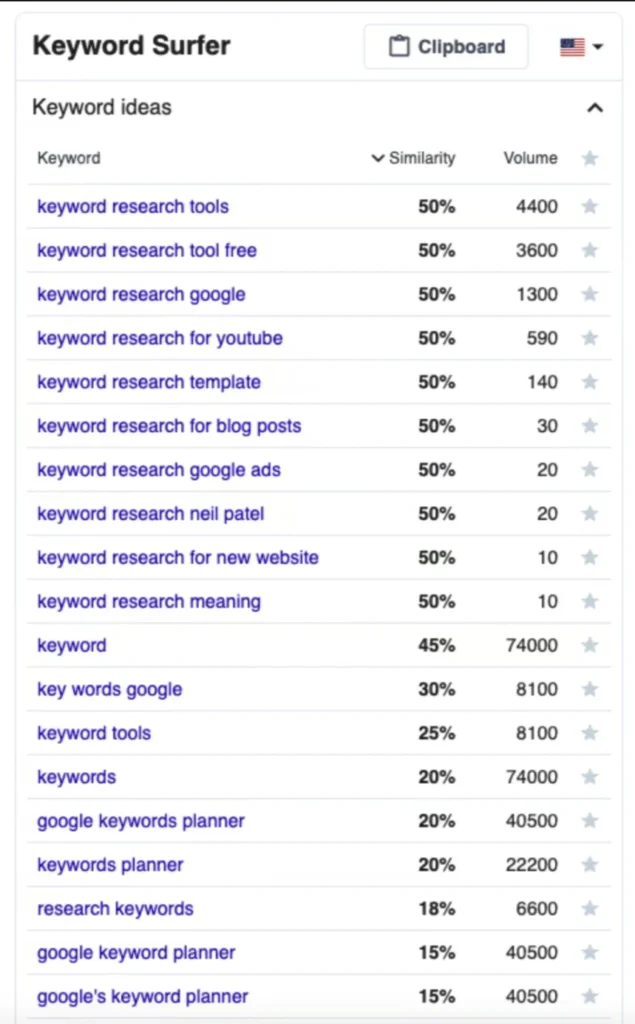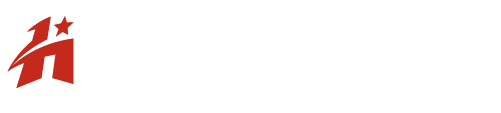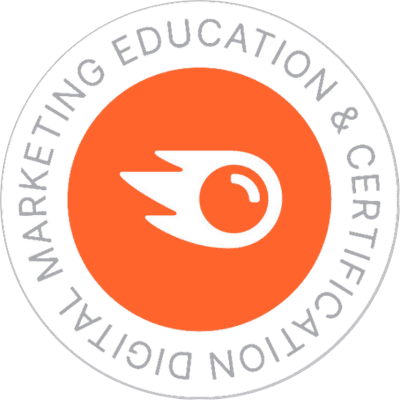If your business is online, you’ve probably realised that just having a website isn’t enough. Even a good-looking site needs to be optimised to show up at the top of search engine results because that’s where your potential customers are searching. When you’re ready to improve your site’s SEO, the best place to start is with a keyword research tool.
Everyone knows that search engines use keywords to rank pages, but many businesses don’t focus on keyword optimisation. If you want to boost your search visibility, you need to invest in keyword research.
It’s simple: Keywords are crucial for growing your online presence. Using keyword research tools is the best way to find the right keywords.
Luckily, there are many keyword research tools available. This article will explain why you should use these SEO tools in your content creation process, introduce some free keyword research tools, and recommend professional ones that offer a ton of useful insights.
Why you need a go-to keyword research tool
Keywords are the foundation of good search engine optimisation. If you want to attract organic traffic to your website, you need to understand how people are looking for you. By identifying the keywords they use, you can create content that interests and educates them. This builds brand recognition and trust, leading to more conversions.
However, finding the right keywords for your SEO strategy isn’t always simple. You might think your customers will search using certain words, but they could be using completely different ones. Keyword research tools can help you discover the best keywords to focus on, considering both your industry and audience.
Where do keyword research tools get their data?
A keyword research tool is only as good as the data it provides. So, where do tools like Ahrefs and SEMrush get their information?
It might seem like these tools have a special deal with search engines to get details like search volume and keyword difficulty, but that’s not true. These figures are actually just estimates.
Keyword research tools use clickstream data, which comes from tracking a sample of users and how they browse the web. They use this sample to guess broader trends. Different tools might use different sources and methods, so the numbers can vary between them.
You can learn more about how Ahrefs and SEMrush collect their data on their websites.
Recommended Reading
A note on search intent
Knowing the keywords people use to find you isn’t enough; you also need to understand the search intent behind those keywords.
Search intent is exactly how it sounds. What’s the intent behind the search? For example, if you search for keyword research services, Google tries to understand why you chose to look for that keyphrase and shows results that match that intent. That’s why you mostly see pages for agencies offering keyword research services, not tools.
Google uses search intent to show the most relevant content for a query. By understanding the intent behind a search query, Google can better match their needs. See what happened there? It’s all about the people.
There are four types of search intent:
- Informational
- Navigational
- Transactional
- Commercial
For example, if you have a page about how to cook chicken safely, you might think the page title, and meta description should focus on the keyword “how to cook chicken.” But if you Google that phrase, you’ll mostly see recipes, not safety tips. A keyword research tool can help you spot this mismatch and suggest better keywords like “how long does chicken take to cook,” which matches the correct intent for your page.
As a best practice, always google your keywords after using a keyword research tool to see what kind of search intent Google associates with them. If you want to rank for that keyword, your content should match the search intent.
Free keyword research tools you can use right now
Take a look at these free keyword research tools to explore different keywords and keyphrases you can use to optimise your pages or create new content.
#1 Google trends
Curious about how a word or phrase has been searched over the past hour, month, or year? Use Google Trends to check the search volume for specific keywords over different time periods or in specific areas.
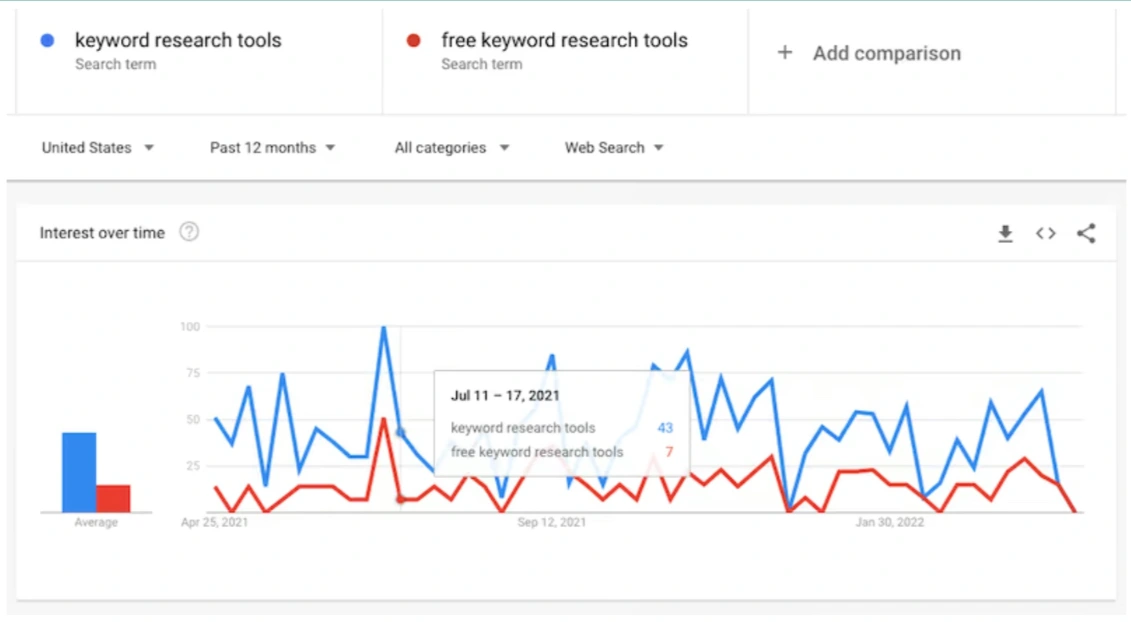
You can also compare different phrases to see which one is more popular, changes with the seasons, or is becoming more popular.
Choose your location and whether you want results for web, image, or news searches. You can add comparisons, but a single keyword works fine too.
Google Trends pros
- Easy to use
- Free
- Lets you compare different keywords
- Shows past data for keywords
Google Trends cons
- Doesn’t help you find new keywords.
- Only gives information from Google searches
#2 Google keyword planner
Google Keyword Planner is a handy tool if you use Google Ads. You need a Google Ads account to access it, so sign up if you don’t have one. It’s free, and you’re not required to run ads.
Enter a term or phrase into Keyword Planner, and it will suggest related keywords. You can see the average monthly searches, competition level, and estimated cost per click (CPC) for each keyword.
Google Keyword Planner helps you find and compare keyword trends.
Google Keyword Planner pros
- Free with a Google Ads account
- Access to a lot of past keyword trends
- Track content popularity by location
Google Keyword Planner cons
- Only shows average monthly searches, which can vary widely
- Doesn’t tell you which devices your target audience uses
#3 Ahrefs Free Keyword Generator
Ahrefs offers a Free Keyword Generator in addition to its paid tools. This free keyword research tool shows search volume, keyword difficulty for some keywords, and common questions related to your keyword.
Just enter your word or phrase, choose a search engine, and select your target country to get up to 100 related keywords.
To get more detailed insights, like the organic keywords a specific URL ranks for, you’ll need a paid subscription. However, you can use the Free Keyword Generator for unlimited searches before committing to a subscription.
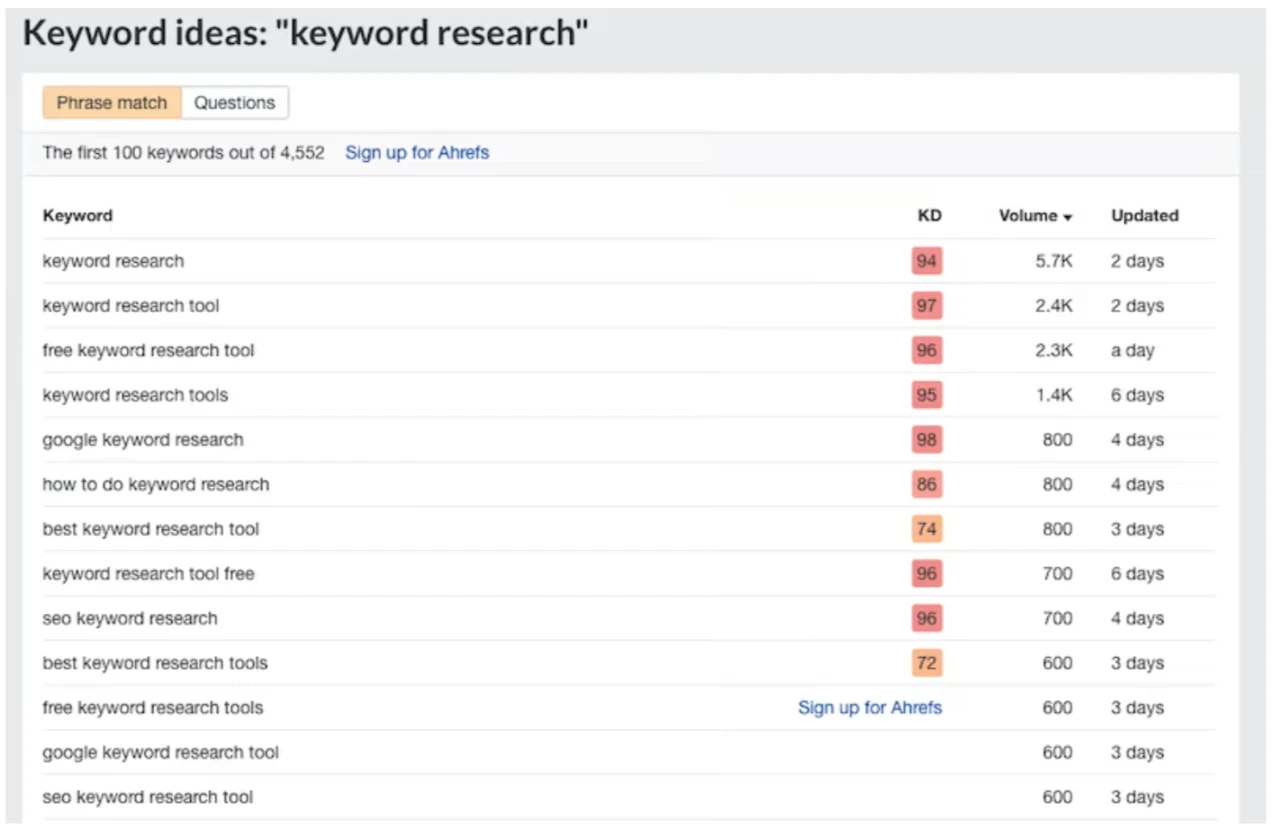
Ahrefs Free Keyword Generator Pros
- Free
- Unlimited searches
- Shows search volume and keyword difficulty for some results
- Allos searches on Google, Bing, YouTube, and Amazon
- Lets you choose a country.
- Provides questions related to your keyword.
Ahrefs free keyword generator cons
- Only shows the first 100 results.
- Only 10 results include keyword difficulties.
- Keyword difficulty is shown as a number, but required bahlinks aren’t listed.
#4 Semrush Keyword Magic Tool
Semrush offers a free keyword research tool called Keyword Magic. It lets you see up to 10 keywords, phrases, or questions related to the keyword you enter.
Just type in your keyword and choose the country you want to target. Semrush will show you search volume, keyword difficulty, CPC, and more. They also try to provide the search intent of the keyword, but it’s a good idea to check this yourself as well.
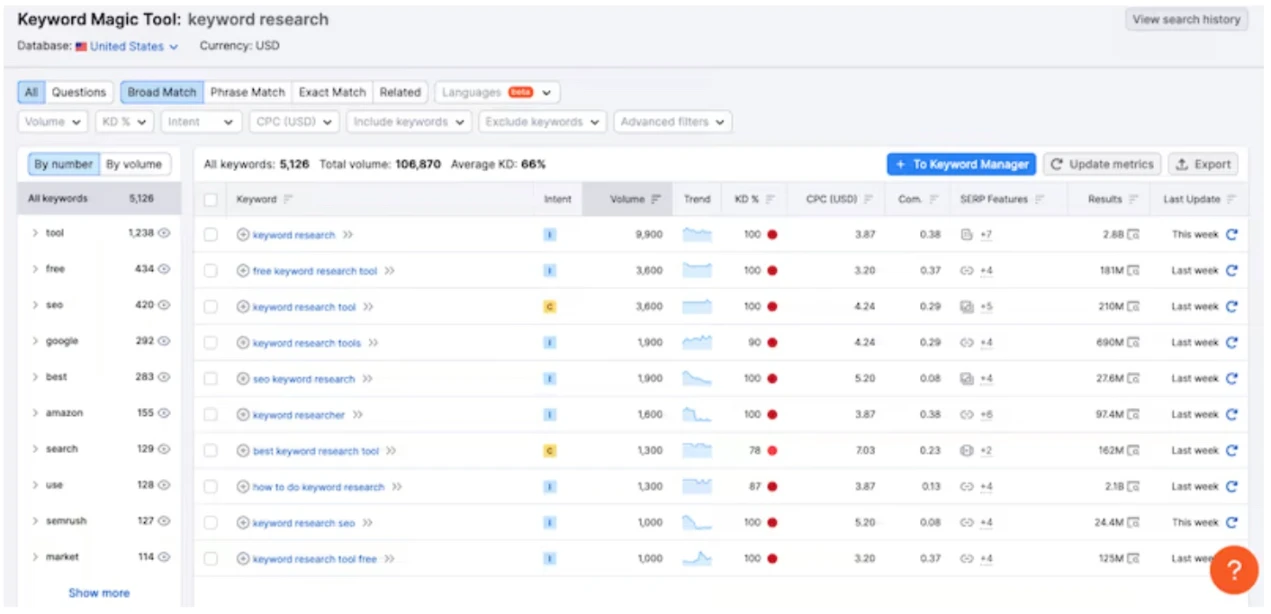
Semrush keyword magic tool pros
- Shows search intent, keyword difficulty, search volume, cost-per-click, and SERP features.
- Lets you choose a country.
- Displays keyword trends for the past twelve months.
- Supports board match, phrase match, exact match, and related searches.
- Provides questions related to your keyword.
Semrush keyword magic tool cons
- Requires account signup.
- Only shows 10 results.
#5 Moz’s Keyword Explorer
If you need to research a few keywords, Moz’s Keyword Explorer makes it easy. It provides monthly search volume estimates, keyword difficulty scores, and additional keyword suggestions to help you create or improve your content.
Moz also has two special metrics: Organic CTR and Priority.
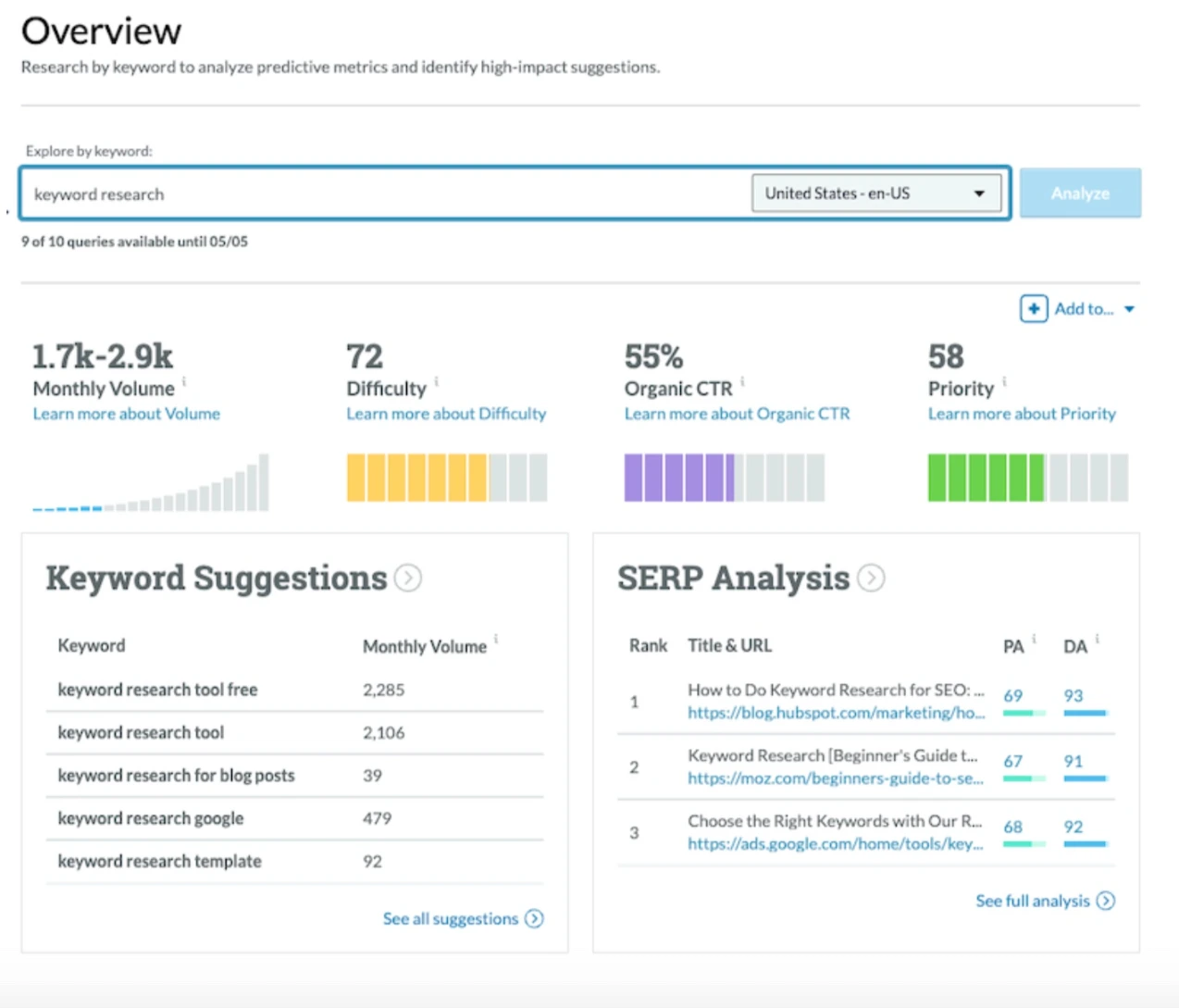
Organic CTR considers SERP features like featured snippets and knowledge graphs that might distract searchers from organic results. A higher CTR means fewer SERP features.
The Priority rating shows the balance between keyword difficulty and search volume. A score of 100 means the keyword has high search volume and low difficulty.
Free Keyword Explorer Pros
- Estimates monthly search volume and difficulty.
- Shows information on organic CTR and “priority”.
- Provides extra keyword suggestions.
- Highlights results that currently rank for the keyword you want.
Free Keyword Explorer Cons
- Requires an account.
- Only gives 10 queries.
- Monthly volume is shown as a range.
- Lacks historical information and keyword trends.
#6 Surfer’s SEO’s Keyword Surfer
Get keyword insights while using Google with Keyword Surfer, a free Chrome extension from Surfer SEO.
When you search for a word or phrase on Google, Keyword Surfer shows you the search volume and estimated cost-per-click for Google Ads directly on the search page.
At the bottom of the search results, you’ll see a box with related terms that you can sort by volume or similarity. You can save and export these terms to use as additional keywords.
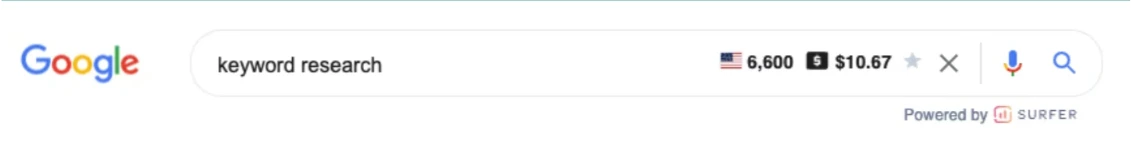
Keyword Surfer Pros
- Free to use
- Displays information directly on Google search results
- Shows monthly search volume and CPC in the search bar.
- Gives extra keyword ideas based on your search term.
- Lets you sort results by similarity or search volume.
- Allows you to save and export results.
Keyword Surfer Cons
- Doesn’t provide keyword difficulty.
- Only works with Google Chrome.
#7 Keyword sheeter
This free tool from Term Explorer gives you a list of related keywords. Just enter your keyword into the search box on Keyword Sheeter and click “Sheet
Keywords.” Related terms will then appear in the box.
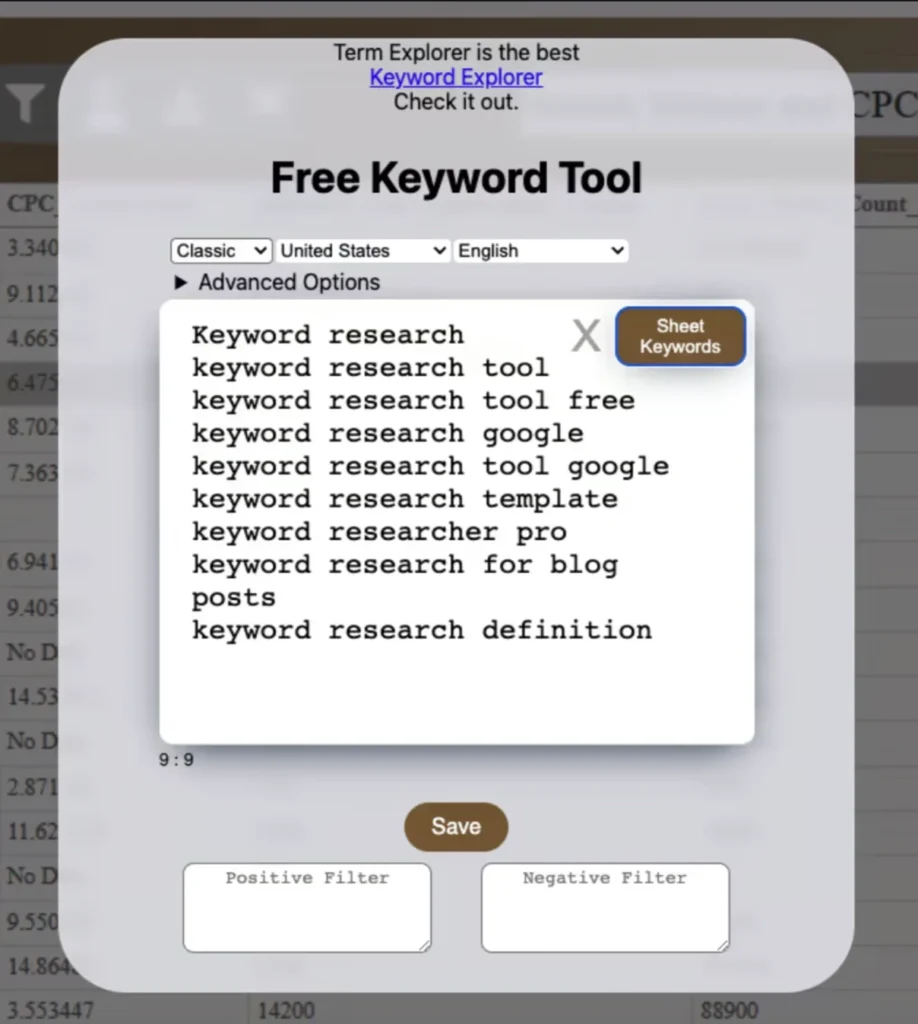
Keyword Sheeter Pros
- Basic function is free.
- Gives related keywords people search for.
Keyword Sheeter Cons
- Doesn’t give extra information about your target keyword.
- No search volume data for related keywords
- Promotes paid reports for more details.
#8 Soovle
Soovle is a free tool that helps you find related keywords. If you have a main keyword you want to rank for, you can use Soovle to find secondary keywords related to it.
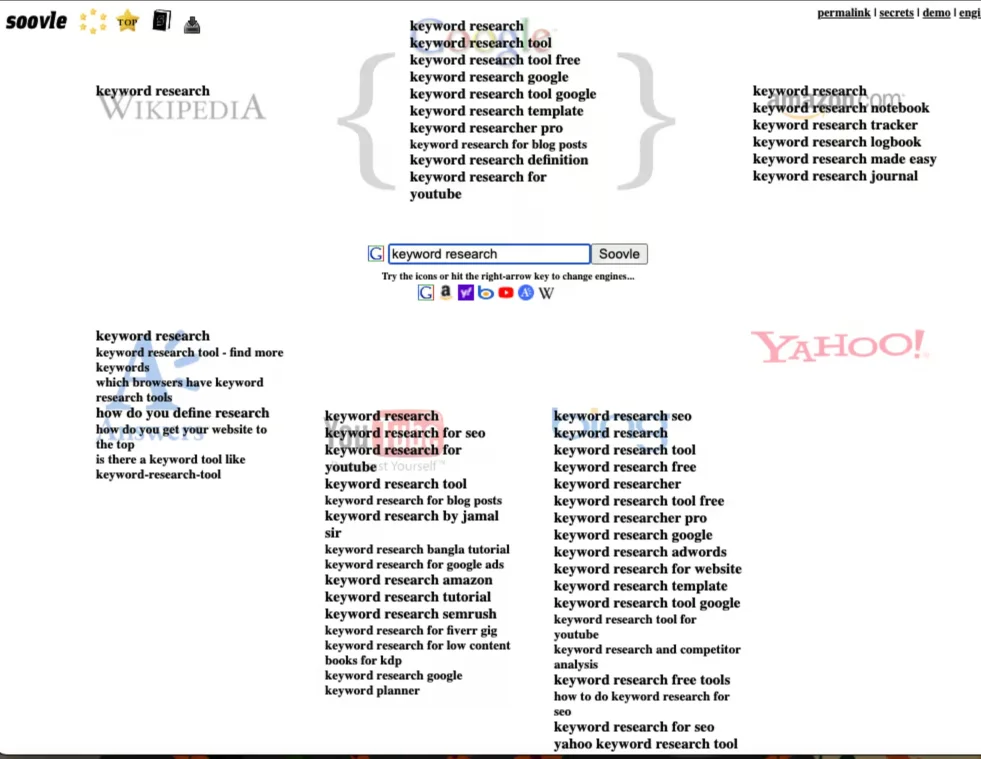
Soovle works with seven platforms: Google, Yahoo!, Bing, Answers.com, YouTube, Wikipedia, and Amazon. It suggests related keywords for each platform as you type in your main keyword.
Soovle Pros
- Free to use.
- Gives multiple keyword suggestions at once.
- Helps find secondary keywords
Soovle Cons
- Doesn’t show search volume or keyword difficulty.
- No information on referring domains or backlinks.
#9 Wordstream keyword tool
Created by Wordstream, an SEO and PPC company, this tool gives keyword data for Google and Bing. The Wordstream keyword tool offers search volume, CPC, and competition but only provides 25 results.
When I tested it, I found that it didn’t give exact data for my keyword. Instead, it only showed information for related keywords. It’s good for finding secondary keywords, but not as useful for learning more about your main keyword.
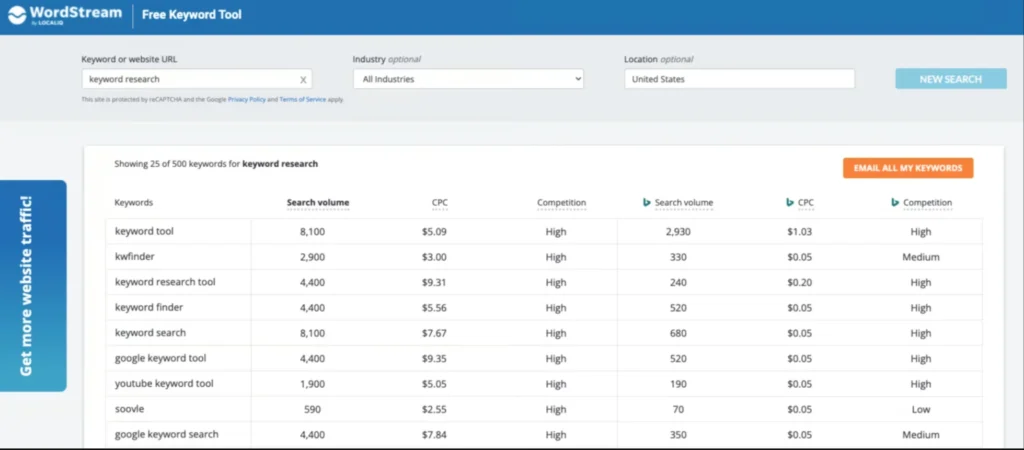
Wordstream Keyword Tool Pros
- Shows search volume, CPC, and competition for related keywords on Google and Bing
- Lets you email the search results to yourself
- Useful for finding secondary or long-tail keywords
Wordstream Keyword Tool Cons
- Doesn’t show exact data for your keyword—only related suggestions
- Provides only 25 suggestions at a time
- Allows only 30 free searches
#10 Ubersuggest
Ubersuggest is a free keyword research tool by Neil Patel. It gives information on search volume, SEO difficulty, PPC difficulty, and CPC for a keyword. I liked that it also shows the average number of backlinks needed to rank in the top 10.
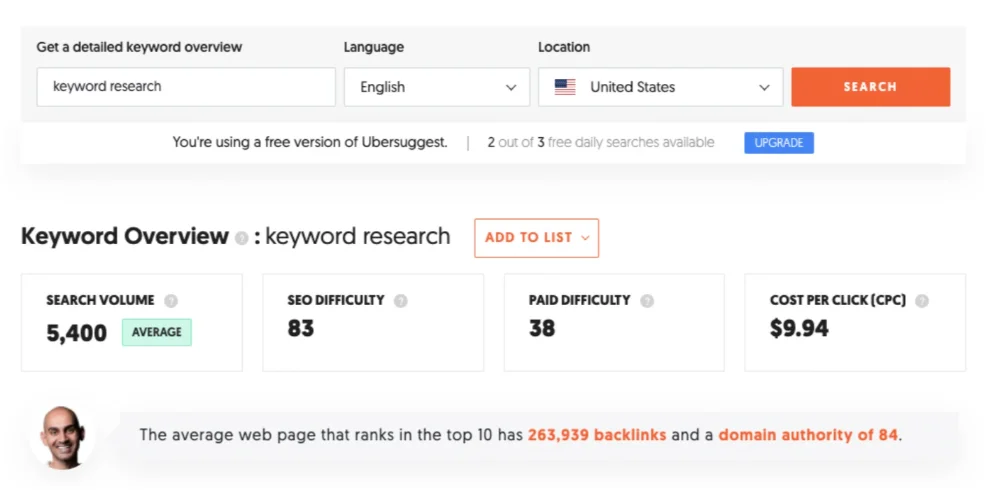
You can also enter a URL to see the keywords your competitors are ranking for. However, this data might differ from what Ahrefs and Semrush provide, so it’s good to be cautious with it.
Ubersuggest Pros
- Free to use
- Shows search volume and difficulty for SEO and paid search
- Tells you how many backlinks you need to rank in the top 10
Ubersuggest Cons
- Limits free searches to three per day
- Results can differ significantly from other tools
Paid keyword research tools to help you rank
If you want to improve your keyword research, investing in paid tools is a good idea. Free tools often limit the number of results and don’t give important details like search volume and keyword difficulty.
Paid services offer more features and better information for keyword research. Here are some top tools and what we like about them.
#1 Ahrefs
If you’re ready to upgrade from the free Keyword Generator, Ahrefs provides an easy-to-use platform for tracking your site’s keyword performance, monitoring trends, and researching keywords.
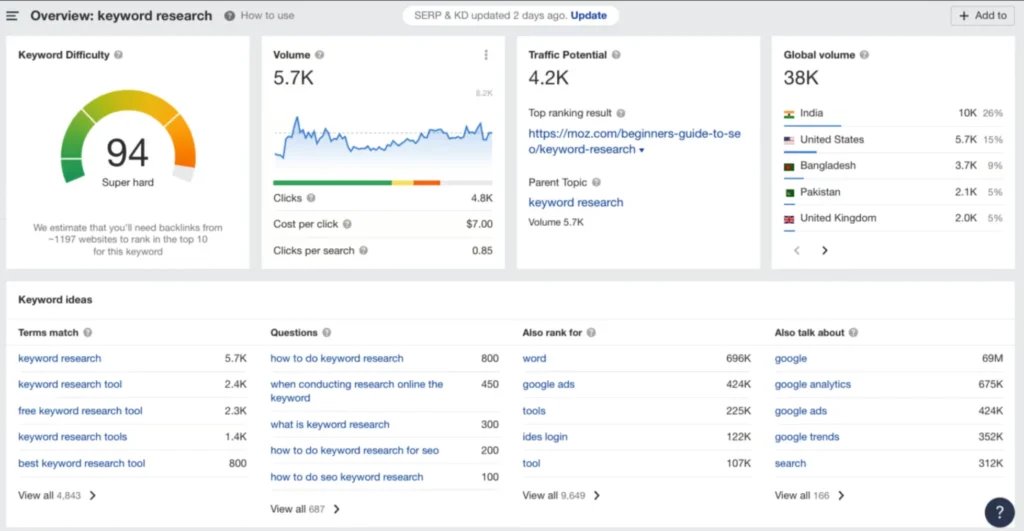
With Site Explorer, you can find out which keywords your competitors rank for. Use Keywords Explorer to get details on how to rank for those keywords. You can also see how many referring domains you might need to reach the top ten, average monthly search volume, related keywords, and more.
Ahrefs Pros
- Lets you choose from Google, YouTube, Amazon, Bing, Yahoo, Yandex, and more.
- Allows searching multiple keywords at once.
- Gives many suggestions, including phrases, questions, and related keywords.
- Shows search volume, keyword difficulty, and needed referring domains.
- Displays the top-ranked URL for your target keyword and shows other keywords that the page ranks for.
Ahrefs Cons
- Starts at $99 a month for a basic plan with Keyword Explorer; more features and users cost extra.
#2 Semrush
Semrush is a top choice for SEO analytics because it’s easy to use. It helps you analyze different industry keywords to decide which ones to focus on for your site.
With a Semrush Pro subscription, you get several keyword research tools. Besides the free Keyword Magic Tool and the general Keyword Overview tool, you can also check your competitors’ keywords and track how well your site ranks. You’ll also get access to tools for on-page SEO and link building with a subscription.
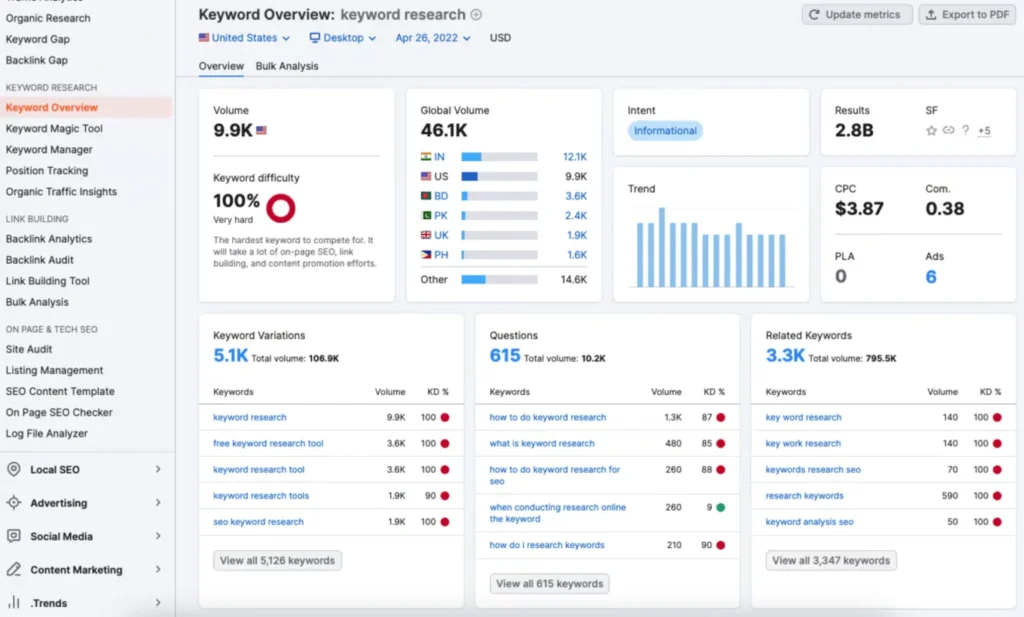
Semrush Pros
- Search for many keywords at the same time.
- Choose between desktop or mobile search results.
- See keyword details like search volume, difficulty, intent, trends, and cost-per-click.
- Get keyword variations, related keywords, and questions with the keyword.
- See a list of URLs ranking for your keywords and their backlinks.
- Easy-to-use visual interface.
Semrush Cons
- Plans start at $119.95 per month, which includes keyword analytics. More tools and users cost extra.
#3 Moz Pro keyword explorer
You can sign up for a pro account to receive more if you’ve exhausted your ten free queries with Moz. The keyword tool is the same. However, you’ll get access to additional features that’ll provide insight into your target keywords, your site’s optimization, and more.
Keyword Explorer Pros
- Same as above
- Keyword Explorer Cons
- Starts at $99 for 150 keyword queries
What’s the Best Keyword Research Tool?
If you ask ten SEOs which keyword research tool is the best, you’ll get many different answers. There isn’t one “best” tool—just the best tool for you.
If you have a tool that gives you the information and features you need, that’s great. If not, you might want to try different tools or use more than one.
You Have Your Keywords — Now What?
After picking your keyword research tool and finding your target keywords and their search intent, it’s time to get to work. You should either create new content based on your keywords or improve your existing pages. Make sure to use each keyword on only one page to avoid competing with yourself (known as keyword cannibalisation).
To help your pages rank better, you’ll also need a link-building strategy. Backlinks and unique referring domains show search engines that your content is relevant and trustworthy.
If your tool shows keyword difficulty or backlink insights, use that information to figure out how many referring domains you need to rank for your keywords. The harder the keyword, the more referring domains you’ll need.
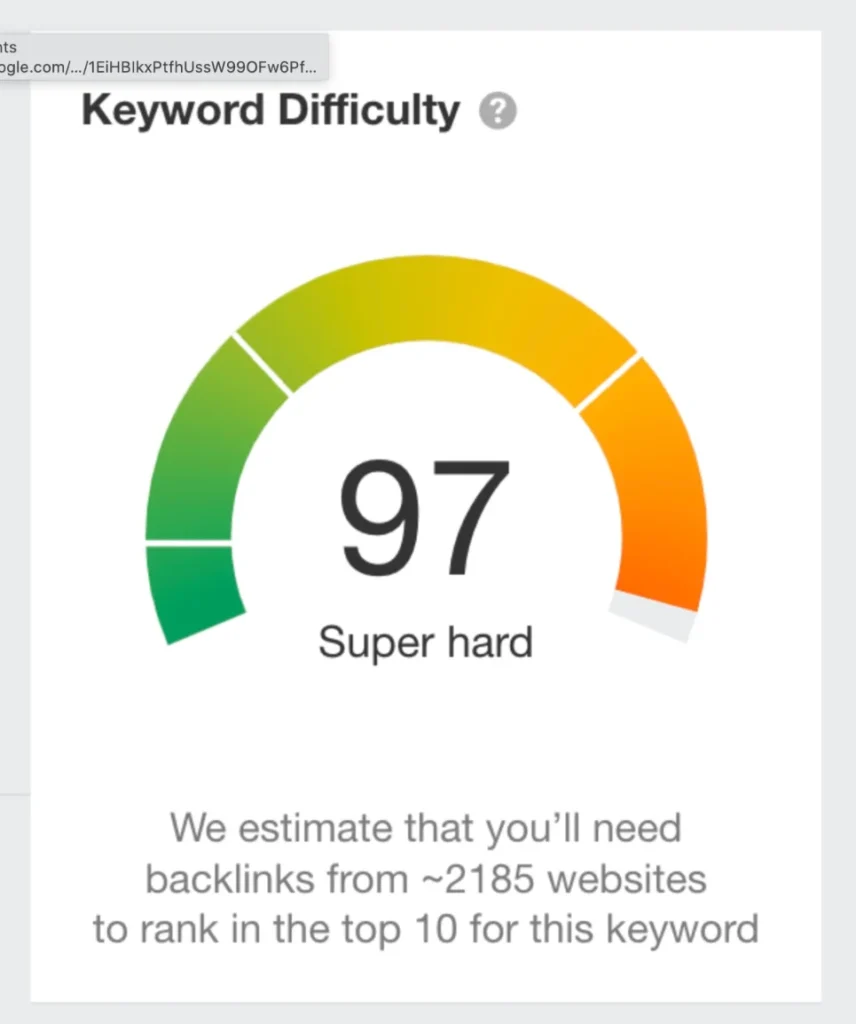
Remember, SEO takes time. Getting backlinks might not be quick. With a solid plan, you can improve your rankings in search results SERPs.
Need an SEO partner?
Doing keyword research alone won’t automatically get you to the top of Google. To rank well and attract more visitors, you need a complete and ongoing SEO strategy.
Our SEO agency uses tested methods to meet our clients’ business needs and achieve results. We offer keyword research services and link-building services to help you succeed. Find out how we can help you reach your goals—sign up for a free SEO consultation today.