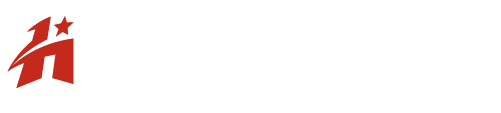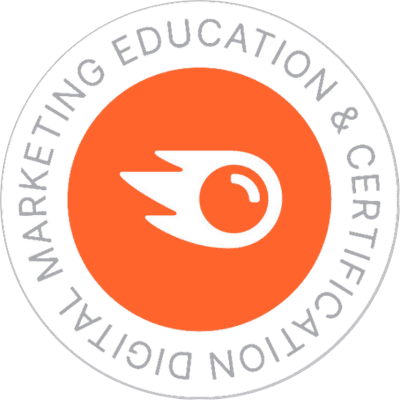Crafting a winning SEO strategy involves many intricate elements, often leading to a focus on minute details and missing the broader goals. To streamline your journey toward better search visibility, we’ve developed an all-encompassing and actionable website SEO checklist. This valuable resource caters to both SEO beginners and seasoned professionals seeking to enhance their knowledge base. By following this structured approach, you’ll be well-equipped to propel your website towards superior search engine rankings.
How To Use the Hawk SEO Checklist
Our robust and actionable SEO checklist template is packed with insights from every member of the Hawk SEO team. They’ve shared their essential SEO tasks and listed favourite tools and tactics for keyword research, technical SEO, link building, and more, so you can confidently follow their expert recommendations.
Essentially, this is a compilation of multiple SEO checklists. Need just an on-page SEO checklist or a technical SEO checklist? Simply use our anchor links to jump to what matters most to you. If you’re looking for an SEO checklist for a new website, start at the top and work your way down.
Each item on this SEO checklist offers incremental benefits. Use it as a framework to build your SEO strategy over time. Moving through it at a sustainable pace will help you avoid overwhelm while you reap the cumulative rewards of a data-driven SEO approach.
SECTION ONE
SEO Analytics Checklist
Before you start optimising your site, it’s crucial to set up reporting tools, install necessary plugins, and make sure your pages are indexed. This foundational step is essential if you’re serious about enhancing your site’s search performance.
Let’s dive in!
1. Set Up Google Search Console
Google Search Console (GSC) is a free tool that offers invaluable insights into your site’s performance on Google.
With GSC, you can:
- Discover the search terms your pages appear for.
- Identify which keywords and pages generate the most click-throughs.
- Submit sitemaps and request recrawls.
- Detect and fix technical site errors.
- Receive messages from the Google Search team.
GSC is a cornerstone for SEO success. It not only helps you check off more items on this SEO best practices checklist but also provides data that will continuously refine and better your SEO strategy.
Recommended Reading
Resource
2. Set Up a Google Analytics Account
Google Analytics (GA4) is a free marketing analytics tool that tracks how visitors interact with your website. It links your SEO efforts to your business goals, helping you measure the ROI of your SEO strategy and compare the impact of different marketing channels, like SEO vs. PPC.
Use Google Analytics to answer questions like:
- What sources are driving traffic to your website?
- Which pages on your site are visitors landing on?
- How long is the average visitor session, and how many pages are people viewing per visit?
- What’s your website’s primary conversion point?
- How many visitors have completed an action that helps you meet your goals?
Resource
3. Link Google Search Console to Google Analytics
Make the best out of these free tools by linking Google Analytics to Google Search Console. This data sharing enables access to additional reports and insights, which will allow you to get a more comprehensive view of your site’s performance.
Recommended Reading
Resource
4. Install & Configure an SEO Plugin
An SEO plugin enhances your CMS functionality and provides features to optimise your site for search. If you’re using WordPress — like 63% of websites — Yoast is the top choice. Yoast simplifies SEO by generating dynamic XML sitemaps, helping update page titles and meta descriptions, and identifying duplicate content. It’s also excellent for technical SEO.
For Shopify users, I recommend Plug In SEO.
5. Generate & Submit an XML Sitemap
A sitemap helps search engines understand your site’s structure and directs them to the canonical versions of your pages. (more on canonical tags below) If you’re using the Yoast SEO plugin, it will automatically generate and update your sitemap. Alternatively, tools like Screaming Frog or free resources like XML Sitemaps Generator can help you create one.
Once your sitemap is ready, submit it through Google Search Console to ensure your site is properly indexed.
6. Create a Robots.txt File
A robots.txt file is an essential plain text file that guides search engines on where they can and can’t venture on your website. This file is particularly useful for preventing crawl bots from indexing pages that don’t contribute to search results — like form thank you pages, shopping cart pages, and internal search results. Make sure your robots.txt file isn’t blocking search engines from accessing valuable content, as this could prevent Googlebot from crawling those pages!
Even if you don’t need to block any directories from indexing, having a robots.txt file is still a best practice. It also helps direct crawl bots to your sitemap.
Wondering if you already have a robots.txt file? Go to yourdomain.com/robots.txt. If you see a file, you’re good to go. If not, tools like Yoast can help you generate one, or you can manually create one using a text editor and upload it to your domain’s root. After your file is in place, use Google’s tester tool just to be sure everything is working as it should.
7. Check for Manual Actions
Google states that they take “manual actions” against a site when…
…a human reviewer at Google has determined that pages on the site are not compliant with Google’s webmaster quality guidelines.”
Issues such as structured data errors, unnatural links (considered spammy), hidden text, and thin content can lead to Google imposing manual actions on your site. These actions can restrict certain parts of your site or potentially remove it entirely from search results.
To stay informed, regularly check the manual actions tab in Google Search Console for any notifications regarding penalties. If Google has applied a manual action to your site, addressing it promptly should be your top priority.
Recommended Reading
8. Check If Google Is Indexing Your Site Effectively
The “noindex” tag communicates to search engine crawlers, such as Googlebot, that specific content should not appear in search results. While useful during development phases, forgetting to remove these tags once content is live can inadvertently render it invisible to search engines. It’s surprisingly common for sites to be unintentionally de-indexed because developers accidentally leave “noindex” meta tags in place when transitioning from staging servers to live production!
So that your content remains visible and searchable, monitor and manage “noindex” tags diligently. Google Search Console’s Index Pages Report is a valuable tool for identifying and resolving indexing issues promptly. Regularly checking this report allows you to maintain optimal visibility for your site’s content in SERPs.
Recommended Reading
SECTION TWO
Keyword Research Checklist
Keywords are pivotal to achieving SEO success. They unveil crucial insights into searchers’ behaviour, revealing how they seek and discover relevant information. Understanding and targeting the right keywords aligns your content with your customers’ search intent, significantly enhancing your visibility in search engine results.
While the specific keyword research process varies across industries and businesses, the potential to connect with potential customers justifies the effort. This SEO checklist provides a foundational framework to initiate your keyword research journey, although each step holds enough depth to warrant its own dedicated exploration.
9. Analyse Your Competitors
Analysing your competitors is pivotal to navigating the competitive landscape of SERPs. SEO success often hinges on outperforming rivals to secure top rankings. To swiftly pinpoint your main competitors, leverage domain SEO analysis tools.
This step will help you gain insights into their visibility and discover which keywords they dominate. Knowing your competitors’ strengths is instrumental in refining your own keyword strategy and positioning effectively in search results.
Recommended Reading
10. Perform a Competitive Keyword Analysis
Conducting a competitive keyword analysis, also referred to as a keyword gap analysis, involves identifying pertinent keywords that your competitors excel in ranking for.
Considerations for your analysis:
- Focus on keywords with high ranking potential, or where you can improve your current ranking.
- Include a diverse range of competitors in your analysis to glean comprehensive insights.
Recommended Reading
Resource
11. Identify Important Keywords & Strategic Ranking Opportunities
Once you’ve delved into industry keywords and analysed your competitors’ rankings, it’s time to pinpoint the critical keywords essential for achieving your business objectives. With insights into how your competitors prioritise and rank for key terms, you can strategically choose which keywords and pages to focus on.
For example, if you operate a bespoke catering company, you’d prioritise service pages related to weddings, corporate events, and private parties. Apply the keyword research methodology outlined here to optimise each page you aim to rank.
This process is dynamic and iterative — as you progress through the SEO checklist, you’ll continuously refine your keyword strategy, identifying new opportunities to target and areas to optimise.
Recommended Reading
12. List Converting Keywords
Crafting a successful keyword strategy hinges on prioritising keywords with the highest potential ROI. These high-value keywords directly influence revenue generation by attracting qualified leads, driving sales conversions, and ultimately boosting your bottom line.
Following the creation of your initial keyword list, a critical step involves meticulously sorting and prioritising these keywords. This prioritisation process emphasises those keywords that most closely align with your defined conversion goals. By focusing on these high-converting keywords, you strategically optimise your website to attract ideal customers actively seeking the products or services you offer.
Recommended Reading
13. Incorporate Question Keywords
Understanding the questions your prospective customers ask is crucial for aligning your content with their needs. Question keywords are an effective way to drive traffic to your blog posts.
The Moz Domain SEO Analysis Tool, as mentioned earlier, includes a section on “top questions mined from People Also Ask boxes for relevant keywords,” providing valuable insights into question keywords.
14. Target Search Intent
While keyword research identifies what potential customers are searching for, search intent clarifies why they are searching for it.
To achieve top rankings for targeted keywords, analyse high-ranking pages and consider the intent they target. Be sure to align any content you create around keyword themes (keyword groups will be discussed below) with the content type you see in search results.
The highest-ranking results for a query indicate the content type that best matches the search intent for those keywords.
A common framework for evaluating intent is the four Cs:
- Content Type: Are the results blog posts, product pages, landing pages, or category pages?
- Content Format: Are they lists, how-to guides, tutorials, opinion pieces, or reviews?
- Content Length: How long is the top-ranking content? The searcher’s intent dictates the appropriate content length. For instance, someone looking to buy a bike isn’t interested in a 7,000-word article about drive chains.
Content Angle: Is there a dominant theme among the results? For example, if sharing a pancake recipe, do the top results emphasise “fluffy pancakes” or “pancakes for beginners”?
Recommended Reading
15. Prioritise Keywords by Volume & Difficulty
Search volume measures the number of monthly queries for a keyword, while keyword difficulty indicates how competitive it is to rank for that term.
High-volume keywords are often very difficult to rank for. Many SEO novices prioritise these keywords, mistakenly believing search volume is the most crucial metric.
These high-volume, high-difficulty keywords often lack specific intent. When interpreting search queries, Google may return a broad range of results (known as “mixed SERPs”), making it even harder for content to rank.
Evaluating keyword difficulty helps determine if it’s worth the resources to rank for a particular term. While no keyword is impossible to rank for in the long term, some are so competitive that achieving a high rank in the short-to-mid term is nearly unattainable.
If you cannot outrank large competitors for broad keywords, targeting niche-specific keywords can attract those looking for exactly what you offer. Long-tail keywords are an excellent way to attract searchers specifically interested in your offerings without competing directly against other businesses.
Resource
16. Build Keyword Groups
Your research thus far should yield a list of keywords that:
- Can drive converting traffic to your site.
- Specifically target search intent.
- Offer a reasonable opportunity to appear on the first page of search results.
These keywords will serve as your primary keywords. Now, create a semantically related group of secondary keywords for each term on your list.
Semantically related keywords are conceptually connected words or phrases. For example, for a keyword like “increase conversion rate,” semantically related keywords might include:
- E-commerce conversion rate
- Digital marketing conversion rate
- How to improve conversion rates on Shopify
Including related keywords on a single page helps Google recognise the connections between semantically related topics within your content, demonstrating the relevance of your information to search queries.
A quick method for semantic keyword research is using Google’s “related searches” function. Enter your seed keyword into the search bar and scroll to the bottom of the search results page.
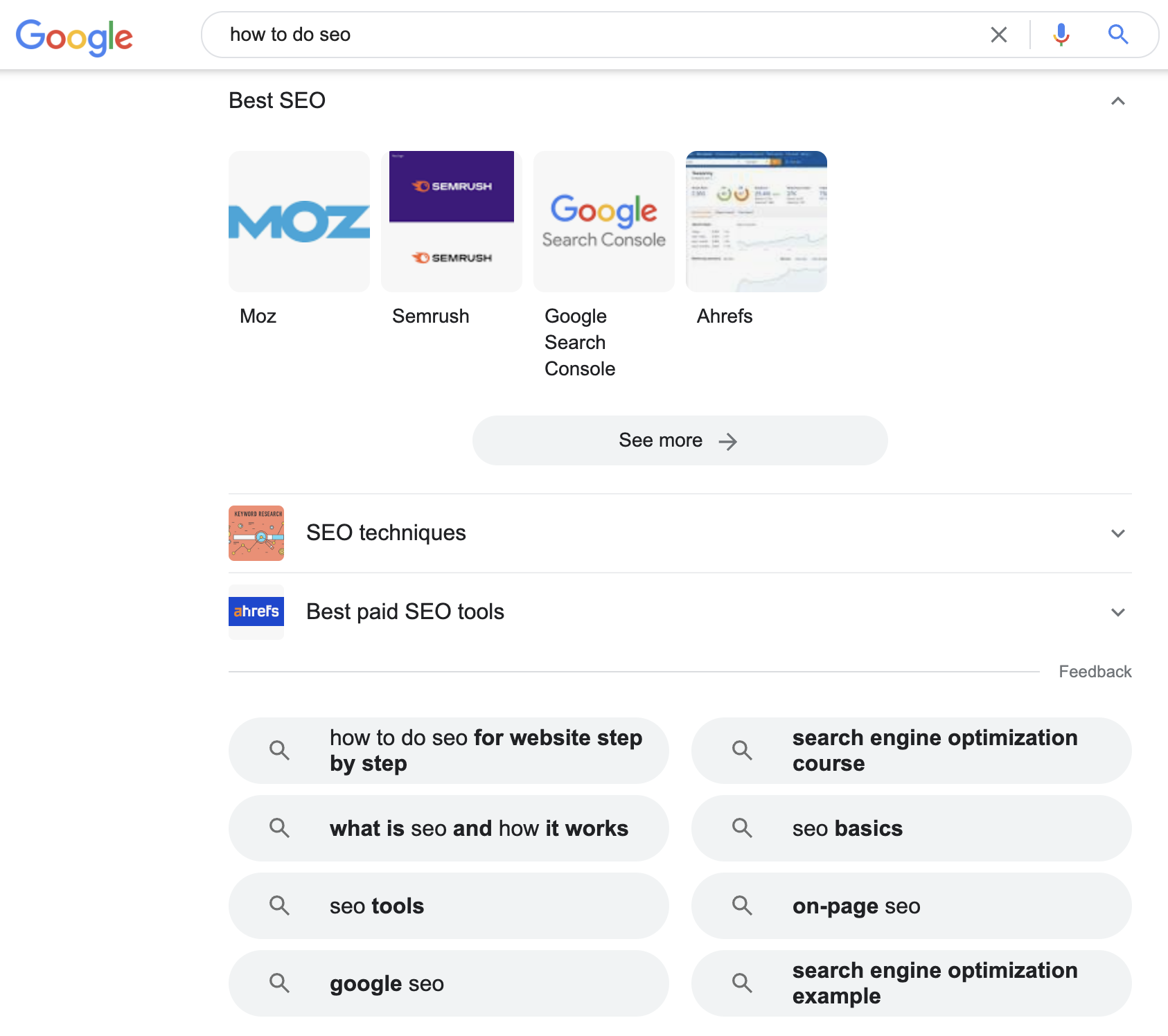
17. Integrate Keyword Groups
Once you have your list of keyword groups, the next step is to map them to existing content wherever possible.
Before integrating keywords into your content, ask yourself, “Will this content provide answers to people looking for [insert your keywords here]?” Avoid inserting keywords into unrelated content just to appear in search results. This practice will frustrate searchers seeking answers and ultimately won’t help your ranking. Your goal is to improve your content to clearly address specific search queries.
Moreover, avoid targeting the same keyword and search intent across multiple pages, as this will cause your pages to compete against each other for ranking. This confusion can dilute the ranking power of your pages. Instead, maximise the ranking potential of your keywords on specific pages with relevant content.
If you have keyword groups you want to rank for that don’t align with existing content, this indicates the need to create new content.
Recommended Reading
18. Find Content With Momentum
Identify content with a clear theme that is already driving traffic to your site. Any content ranking on at least page two of SERPs is an ideal starting point for SEO improvements. Building on existing momentum can provide quick wins as you tackle more challenging aspects of your SEO strategy.
Use Google Analytics to find high-performing pages, then check their keyword rankings with a tool like Ahrefs Site Explorer. If your budget is limited, Google Search Console is a free alternative for insights into your keyword rankings.
19. Repeat Keyword Research
Keyword research is not a one-time SEO activity. Implementing your first list of keyword groups will take time. Once completed, revisit this SEO checklist and start a second round of keyword research, applying insights gained from the performance of your initial batch of keywords.
SECTION THREE
SEO Content Checklist
To rank in Google SERPs, you need excellent content. All your pages — not just blog posts — must be optimised for search and engage readers by providing helpful and unique information.
20. Create New Content Based on Your Keywords
During your keyword research, you’ve established clusters of thematically related keywords representing search queries indicative of user intent towards your products or services. Having optimised existing content for these keywords, it’s now time to create new, dedicated pages targeting the remaining keyword groups.
To expedite the content creation process, consider analysing high-ranking competitor content for these target keyword groups. A thorough competitor content analysis should address the following:
- Content Length: The optimal content length to comprehensively address user needs.
- Content Format: The most suitable content format (e.g., blog post, landing page, article) to deliver the information.
- Content Scope: The specific information and topics covered within the competitor’s content.
- Search Intent: The underlying intent behind the user’s search query (informational, transactional, etc.).
- Differentiation Strategy: Opportunities to surpass competitor content by offering unique value propositions or a more in-depth approach.
What now? Now, you develop a succinct brief and outline that serve as a blueprint for your new content piece. They should highlight the essential components of the article and strategically incorporate your target keywords throughout the content.
Following content creation, assess keyword frequency and flow. Have you included your target keywords and their variations while maintaining a natural reading experience?
Note: if specific keywords appear awkward within the content flow, strategically add them to metadata and alt tags (more on this in the on-page SEO section).
Should you need help during the content creation process, consider integrating generative AI tools like ChatGPT. By leveraging ChatGPT prompts, you can generate creative ideas, elaborate on specific topics, and streamline content development.
21. Update or Remove Outdated Content
When it comes to SEO, content quantity does not equate to automatic quality. Websites burdened with low-performing or irrelevant content face a strategic decision: revitalise or remove.
While the precise inner workings of Google’s domain evaluation process remain undisclosed, a prevailing consensus among SEO strategists suggests that Google calculates an overall “domain quality score” by averaging the quality of individual pages across a website. This aligns with extensive practical experience – consistent website optimisation efforts that involve pruning low-performing content demonstrably enhance a website’s general SEO health.
Leverage website analytics data from Google Search Console to pinpoint pages with minimal organic traffic or weak ranking performance. Compile these URLs into a central spreadsheet for further analysis. This analysis will determine the viability of content improvement or necessitate redirection and retirement strategies. For content deemed salvageable, establish a clear timeline for revisions to prevent it from lingering and hindering your overall domain score.
By implementing a content culling strategy, you prioritise high-quality content that resonates with your target audience and search engines alike, ultimately strengthening your website’s SEO foundation.
22. Boost Readability with Formatting
Because people skim to see if you provide the information they’re seek, you have a very short window to convince them to stay. That window is 10 seconds. Failure to satisfy their curiosity within this timeframe can lead to a swift departure.
This means…
Sending negative signals to search engines regarding your content’s relevance to the user’s query.
The solution?
Format your content in a meaningful, clear, but also fluent way. Visitors skim posts? So, make it skimmable…
- Headings that tell it like it is. No clickbait, just useful information.
- Keep your text bite-sised and easy to read.
- Bulleted lists make your content scannable and clear.
- Clarify concepts with images and infographics.
- Bold text makes important points stand out.
23. Enrich Your Content
The age-old adage “a picture is worth a thousand words” rings especially true in your content marketing space. Strategic use of multimedia elements significantly enhances the value proposition of your web pages, fostering deeper audience engagement with your message.
Craft a richer and more immersive user experience on your pages with these media:
- Compelling Data Visualisations
- High-Quality Images
- Engaging Videos
- Informative Infographics
Remember to prioritise on-page SEO best practices when embedding multimedia elements on your web pages. Use relevant alt tags for images, optimise your videos, and maintain a focus on user experience.
Remember: Embedding media on your web pages offers SEO benefits, but there are some technical details to consider (like using alt tags for images). More on that later.
Resource
24. Keep Content Up to Date
High-quality content is the cornerstone of any successful SEO strategy. True, but…
Content creation is just the first step. Ensuring your content remains valuable over time is just as important.
Establish a regular content review and improvement cadence to keep your content fresh and maintain search engine rankings. By integrating content updates into your workflow, you can bid farewell to stale content and ensure your website continues to deliver peak performance.
25. Write Evergreen Content
While it’s important to create content around trending topics that capture your customers’ interest, make sure to reserve a spot in your content marketing strategy for evergreen content that stays relevant over time.
According to Ahrefs, the average age of content reaching the top 10 spots in search results is two years old. This highlights the value of writing evergreen content with a long shelf life, allowing it to build the authority and backlinks necessary to climb the search rankings.
26. Focus on E-E-A-T
Google leverages signals of Experience, Expertise, Authority, and Trust (E-E-A-T) to identify quality content. Although not a direct ranking factor, E-E-A-T reflects how Google’s Search Quality Raters evaluate the value of content, influencing tweaks to the search algorithm for better results.
E-E-A-T is essential for establishing your brand as a credible information source, which can lead to increased user engagement and higher conversion rates. It’s not just about meeting criteria — it’s a must-have on your 2024 SEO checklist.
To showcase your E-E-A-T, add reviews on your website, attribute authors to blog posts, and secure citations.
Recommended Reading
Resource
SECTION FOUR
On-Page SEO Checklist
On-page SEO, also known as on-site SEO, involves all the search optimisations directly implemented on your website. This includes everything from keyword integration and metadata optimisation to content organisation and interlinking.
Let’s kick off this on-site SEO checklist with:
27. Optimise Page Title Tags
Title tags signal to search engines and users what a webpage is about. Well-crafted titles help your pages rank for primary keywords and entice users to click through from SERPs. Even though Google rewrites about two-thirds of page titles, it’s still crucial to add title tags to your SEO checklist.
For optimal page titles, make sure:
- Every page has a unique title.
- Primary keywords are placed near the beginning.
- Titles are descriptive and accurate.
- Title length is between 50-60 characters to avoid truncation in search results.
- Titles are compelling and stand out.
The Yoast plugin can preview your title in Google search results and indicate if your title is optimised.
We use Screaming Frog to audit page titles and identify any that don’t meet these guidelines.
Recommended Reading
Resource
28. Fix Meta Descriptions
Meta descriptions appear under your page title in Google search results and can entice users to visit your page. While meta descriptions aren’t a direct ranking factor, they summarise your page’s content and encourage click-throughs.
Even though Google might generate its own meta description, it’s beneficial to craft your own. Here’s what to keep in mind:
- Include your primary keyword: Google will bold it in search results, making it clear your content is relevant.
- Don’t skip it: Social networks pull your meta description when your content is shared. An enticing meta description can increase click-throughs on social media.
- Add a call to action: End with a directive like “shop today” or “get free shipping” to prompt action.
- Mind the length: Aim for 120-145 characters to avoid truncation, with a maximum of 160 characters.
Recommended Reading
29. Double-Check H1 Tags
The h1 tag denotes the main heading of your content and is different from the page title shown in search results. It should be displayed on the page itself.
To optimise your h1 tags:
- Use one h1 per page: Multiple h1 tags can confuse search engines about your main topic.
- Add keywords to your h1: This enhances scannability and increases the likelihood of external linking with your target keyword in the anchor text.
30. Complete a WDF*IDF Analysis
SEO strategists use the WDF*IDF formula to ensure a page’s content includes a comprehensive range of relevant terms without overusing the primary keyword.
Running a WDF*IDF analysis reveals which semantically related keywords appear in competing content, highlighting terms to add to your content to improve its relevance in Google’s eyes.
31. Optimise Images
Did you know your images can impact your SEO? Enhance your on-site SEO by optimising your photos and infographics for search.
File Names & Alt Tags
Alt tags are HTML attributes applied to image tags to provide text alternatives for screen readers and search engines. Since search engines can’t “see” visual content, they decode it by reading file names and alt tags. Optimising your images increases the likelihood they’ll rank in image searches, which is especially beneficial for product pages.
Make file names and alt tags accurately descriptive and include secondary keywords in both. Use dashes to separate words in file names. Alt tags don’t require any special separation.
For example:
<img src="SEO-best-practices-checklist.jpg" alt="The Complete 2024 SEO Checklist. How To Implement SEO">
The filename “SEO-best-practices-checklist” is descriptive and contains a secondary keyword for this page. The alt tag “The Complete 2024 SEO Checklist. How To Implement SEO” is descriptive, contains a different keyword, and doesn’t use special characters.
32. Improve Internal Linking
Internal linking is exactly what it sounds like — linking one page to another within the same website.
This practice not only enhances the user experience by presenting visitors with additional relevant content, but it also helps search crawlers discover new pages on your site. The anchor text used in these links provides valuable context, helping both search engines and users in understanding the relationship between pages within your website’s structure. Besides, internal linking is a powerful method for distributing link equity across your site.
To maximise the benefits, seek out opportunities to link to existing content from new pages. Whenever you publish fresh content, make a concerted effort to link to it from older pages. A quick and effective way to find these internal linking opportunities is by googling “site:yourdomain.com topic” to generate a list of potential links.
33. Find & Fix Keyword Cannibalisation
Keyword cannibalisation occurs when multiple pages on your website inadvertently compete for the same keywords and search intent. This creates a confusing situation for search engines like Google, struggling to determine which page deserves the higher ranking. Result: page authority becomes diluted, preventing both pages’ chances from achieving top rankings.
How do you identify cannibalisation issues?
While the distinct nature of your pages might seem clear from your perspective, Google’s algorithms may not be as discerning. This is particularly true for specialised websites where subtle product variations might confuse non-experts or web crawlers.
Fortunately, Google Search Console (GSC) offers valuable tools to identify potential cannibalisation. The Performance report within GSC sheds light on the specific Google queries that lead users to your pages. By delving deeper into the “pages” tab, you can unearth a list of URLs currently ranking for a particular keyword.
If this list reveals multiple URLs, you might be facing a cannibalisation issue.
So, what’s the solution?
There’s no magic bullet solution for keyword cannibalisation, as the optimal approach depends on the specifics of your situation. Here are some potential strategies to consider:
- Content Consolidation: For pages with significant content overlap, explore merging them into a single, comprehensive resource. This eliminates duplicate content and concentrates your SEO efforts.
- Content Revamp: If deletion isn’t an option, consider revising the content on one or both pages to address a distinct aspect of the topic or target a slightly different search intent. This creates clear differentiation and prevents competition for the same keywords.
Strategic Internal Linking: Implement a well-defined internal linking structure to guide users and search engines towards the most relevant page for a specific search query. This helps Google understand the hierarchy and thematic relationships between your pages.
34. Create SEO-Friendly URLs
Your website’s URLs act as the first impression for search engines, significantly impacting your SEO efforts. Well-structured, SEO-friendly URLs empower search engines to efficiently crawl and comprehend the content of your pages.
Key principles to consider when crafting SEO-friendly URLs:
- Clear & Simple: Keep URLs easy to understand for both users and search engines.
- Keywords: Include relevant keywords for ranking and user clarity.
- Hyphens: Use hyphens (-) to separate words.
- Hierarchy: Reflect your website’s content structure.
SECTION FIVE
Technical SEO Checklist
Technical SEO refers to recommended practices that help search engines identify, crawl, and index your website. While often invisible to casual visitors, technical SEO plays a crucial role in determining your search rankings.
The good news is that cultivating a strong foundation of technical SEO hygiene is an achievable task, and proactive measures can prevent future SEO roadblocks. Our comprehensive technical SEO checklist empowers you to navigate this crucial aspect of website optimisation.
35. Use HTTPS
Hypertext Transfer Protocol Secure (HTTPS) is the secure version of the protocol that facilitates data transfer between a browser and a website. HTTPS enables the safe transmission of sensitive data, such as credit card details. Because security is a significant concern for Google, it’s an important ranking factor. Simply put, no HTTPS on your website = lower page ranking in SERPs.
36. Monitor Your Page Speed
Your page load speed is an important aspect of your Core Web Vitals, since it also influences user experience. The longer it takes for the elements on your page to show, the more likely a site visitor will bouce and go to one of your competitors’ websites. This directly impacts your SEO efforts. If Google notices that users are abandoning your site because it takes too long to load, they’ll drop your rankings.
Don’t allow slow load times impede your SEO progress. Monitor your page speed and follow our wealth of resources and optimisation techniques to expedite page load times.
37. Get Mobile Friendly
In 2018, Google implemented a significant shift in its indexing process known as “mobile-first indexing.” That implies that when they crawl your site, they use the mobile version of the material to index and rank.
If your website isn’t mobile-friendly, it won’t score well in search results – simple as that.
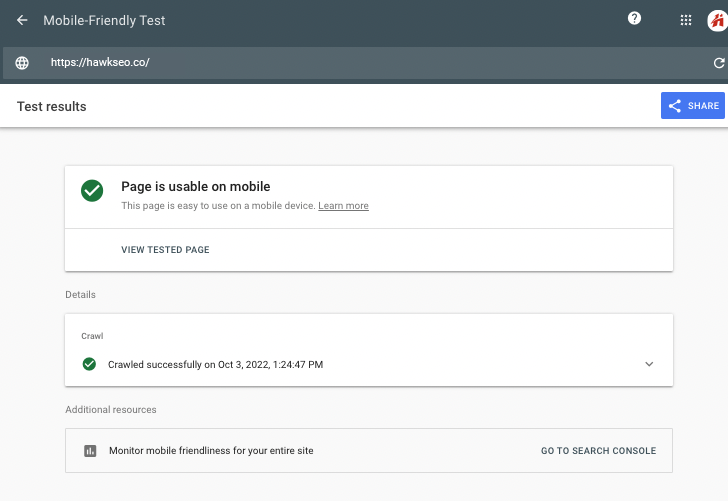
Fortunately, Google’s Mobile-Friendly Test makes it simple to determine whether your site is mobile-friendly.
If the test reveals compatibility issues, the solution is straightforward. For example, if you use a content management system (CMS) like WordPress, Squarespace, or Shopify, you simply need to switch to a responsive theme.
Resource
38. Find & Fix Crawl Errors
Crawl errors are roadblocks that prevent Google from accessing and ranking your content. When Google encounters crawl errors on your site, it simply won’t index those pages — which means they won’t appear in search results, plain and simple.
You can easily pinpoint crawl errors using Google Search Console’s Pages report (previously known as the Coverage report). This tool has evolved significantly in the past year, now categorising issues into two main groups: Not indexed and indexed.
Pages that contain errors preventing Google from indexing them will be flagged under the ‘Not indexed’ section. This includes pages deliberately blocked by you via robots.txt or a robots meta tag.
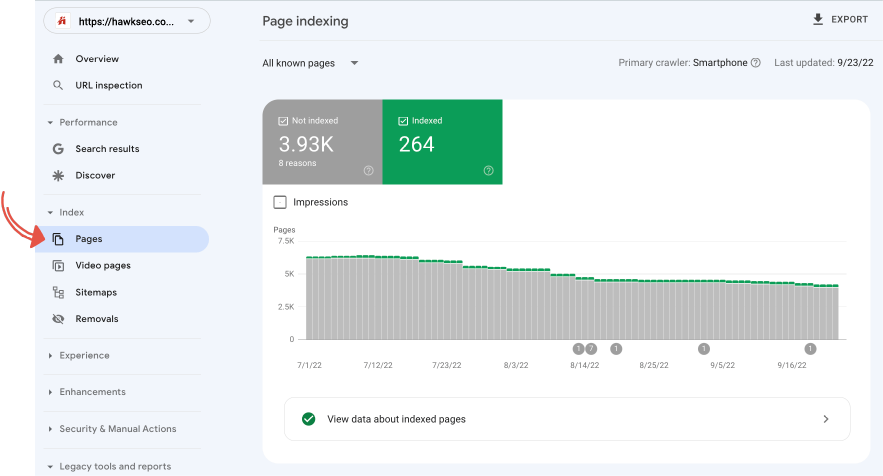
To address these issues effectively, navigate to the ‘Why pages aren’t indexed’ section within Google Search Console. Here, you can click on specific error messages to gain insights into the problems and the URLs affected. If you determine that any of these URLs should indeed be indexed, take action to rectify the underlying issues on your pages. Once resolved, validate the fixes through Google Search Console to prompt reindexing.
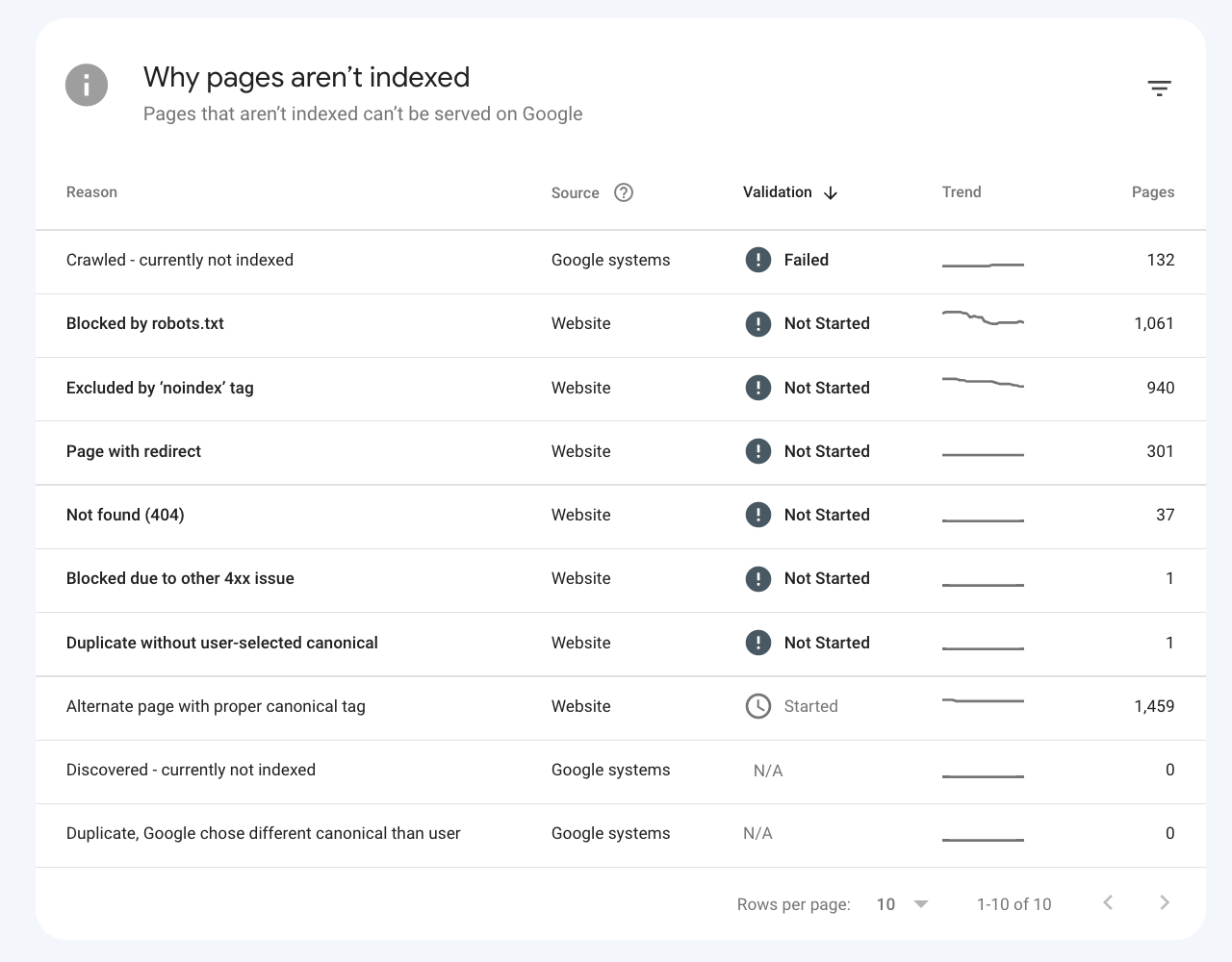
Beyond hindering your pages from appearing in search results, crawl errors also impact how often Google crawls your site — known as your crawl budget. By fixing crawl issues promptly, you optimise your crawl budget, enabling Google to crawl and index your website more efficiently. This proactive approach helps maximise your site’s visibility and performance in SERPs.
39. Add Structured Data
Structured data, often known as schema markup, is a sort of coding that helps search engines better understand your content and improves how it displays in SERPs.
For example:
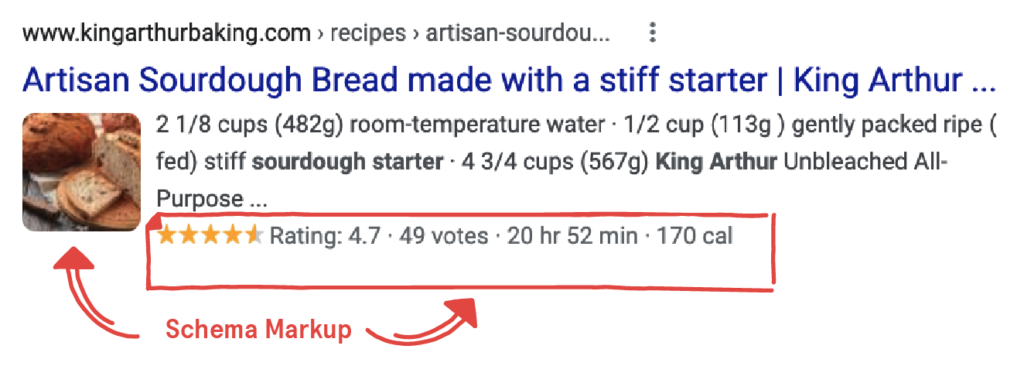
Google provides a markup generator and a testing tool to help you add structured data to your text. Alternatively, if you’ve previously installed Yoast, go to the “schema” tab to easily incorporate schema markup on your pages.
Check Google Search Console’s improvements reports area for mistakes in existing structured data.
40. Check for Duplicate Versions of Your Site
If users can access your content through multiple variations of your URL without being redirected, this indicates that there are several versions of your website that search engines can potentially index.
Here are some examples:
- www.yoursite.com
- yoursite.com
- https://yoursite.com
- https://www.yoursite.com
- http://yoursite.com
- http://www.yoursite.com
When you have multiple versions of your website accessible to search engines, it can lead to duplicate content problems and divide your link equity. To fix this issue effectively, prioritise implementing 301 redirects. Redirecting all variations to a single primary format, known as the canonical URL, consolidates your site’s authority and ensures optimal visibility in SERPs. This approach not only streamlines your SEO efforts but also enhances user experience by presenting a unified and cohesive web presence.
41. Check for Canonical Tags
When we talk about duplications in the context of SEO, we can’t ignore the importance of canonical tags.
First, let’s clarify what we mean by duplicate content at the page level, as opposed to an entire duplicate version of your website. There are valid reasons for having pages with similar content to cater to different audiences. For example, you might need separate pages for Australia-based and UK-based searchers where the only notable difference is the currency displayed.
However, issues often arise when content management systems automatically generate multiple URLs for the same page. Whether these additional URLs correspond to actual pages or not, search engines may interpret each URL as a separate page, leading to confusion and potential “duplicate content” penalties.
This is where canonical tags come into play. A canonical tag is an HTML element that signals to search engines which URL should be considered the primary version of a page. By using canonical tags, you can guide search engines to recognise the main source of your content, ensuring that the correct page appears in search results.
In both scenarios — whether serving different visitors or dealing with CMS-generated URLs — canonical tags are essential for directing search engines to the one true version of your content.
42. Eliminate Redirect Chains
When multiple redirects are strung together between the origin page and the destination page, you encounter what’s known as a “redirect chain.” Often created inadvertently, these chains can significantly slow down your site and complicate the crawling process for search bots. The resulting increased page load time can also frustrate site visitors, causing them to bounce before the final page even loads.
Redirect chains can squander both crawl budget and your link equity. To that end, identify any redirect chains on your site and update the links to point directly to the final destination URL. This streamlines the user journey, enhances website speed, and prevents search engine crawlers from encountering unnecessary obstacles.
43. Inspect URLs With Google Search Console
Google Search Console’s URL Inspection Tool is a powerful asset for diagnosing specific pages and identifying issues that need to be addressed.
While it’s not feasible to use this tool for every webpage, it becomes indispensable when you notice a significant drop in organic traffic on a particular page. This tool can be your first line of defence in troubleshooting the problem.
The URL Inspection Tool can detect errors related to:
- AMP
- Structured data
- Indexing
44. Identify & Fix Broken Links
Broken links can significantly harm your user experience, and since Google prioritises quality user experiences, these broken links can negatively affect your SERP rankings.
Fortunately, identifying and fixing broken links is straightforward. Ahrefs offers a free broken link checker that quickly generates a list of broken links on your website or links pointing to it.
Once you have your list, you can start by removing or updating the internal links requiring attention. Next, reach out to site owners with broken links pointing to your site and provide them with the necessary information to update those links. This approach is going to improve your site and enhance the web experience for others, offering twice the value with one free tool!
45. Check Page Depth
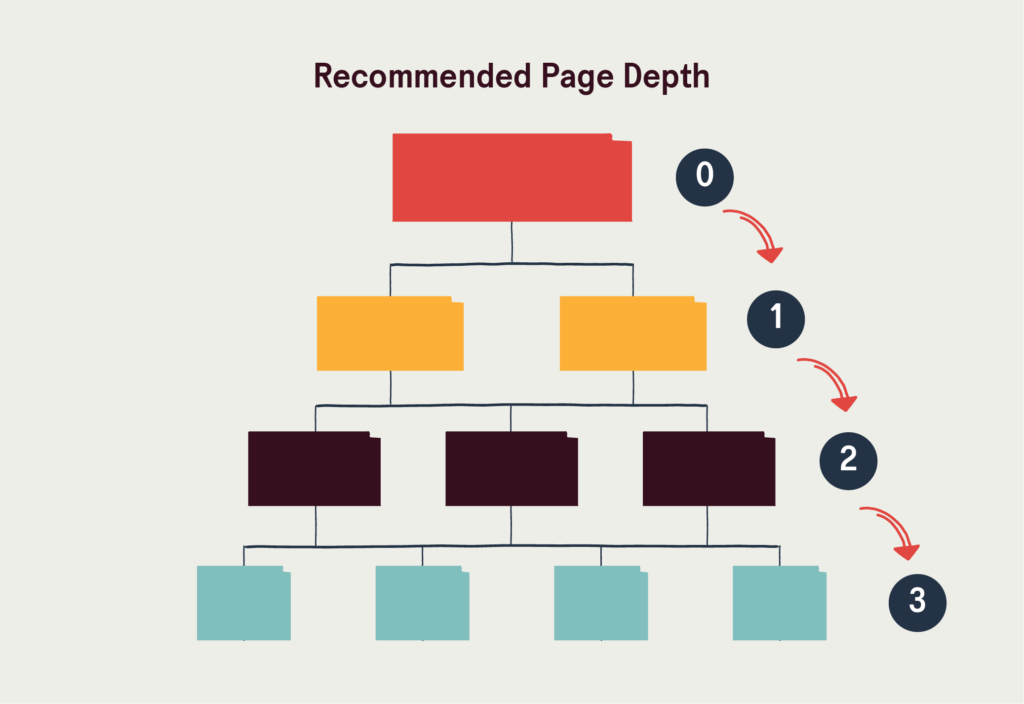
Page depth refers to the number of clicks it takes to navigate from your website’s homepage to a specific page. Pages accessible directly from the homepage are one click deep. Those that can only be accessed from these level-one pages are two clicks deep, and so on.
From an SEO standpoint, Google assigns less importance to pages that are further from the homepage. Pages buried deeper than three clicks from the homepage often struggle to rank well. Since Google evaluates a page’s “popularity” based on the number and quality of links pointing to it, a deep page signals to the search engine that the content might not be valuable.
Moreover, if users have to work too hard to find your deep content, they’re likely to look for information elsewhere. To ensure that strategically important pages are easily accessible, consider flattening your site’s structure. This way, those essential pages can shine and contribute to your overall SEO success.
46. Find & Fix Orphaned Pages
An orphaned page refers to a webpage without any incoming links from other pages on your website. This lack of internal links prevents search engines from discovering and crawling the page, resulting in the page not being indexed and remaining invisible in SERPs.
To ensure that search engines and website visitors can access all your web pages, each page should have at least one link pointing to it from another location on your website.
Identifying Orphaned Pages
Wondering if your website has orphaned pages? The next section will guide you through identifying these hidden pages using Screaming Frog, a powerful SEO tool.
Resource
SECTION SIX
Off-Page SEO Checklist
Off-page SEO (or off-site SEO) refers to actions that occur on other websites that can boost your search rankings and highlight your site’s relevance, trustworthiness, and authority.
Google places significant importance on how other sites perceive your content. Therefore, it should definitely go into your 2024 SEO checklist. When reputable websites link to your pages, they vouch for the quality of your content, and some of their domain authority benefits your site. While link building is the most well-known strategy in off-page SEO, there are numerous other tactics you can utilise to improve your search rankings from beyond your site.
47. Start With a Link Intersect Analysis
Conducting a Link Intersect Analysis equips you with a powerful strategy to identify sites that link to your competitors but not to you. This powerful technique can reveal easy opportunities to boost your backlink profile quickly.
But why is this so effective? If a website is already linking to your competitors, chances are they’ll link to you as well. The results of a link intersect analysis will reveal resource pages or product roundups that are prime targets for your backlink outreach. Start here!
48. Establish a Link-Building Strategy
Link building is essential for boosting your site’s domain authority and underscoring your content’s relevance to Google and other search engines. If you want your critical business pages to excel in SERPs, a white-hat link building strategy is non-negotiable.
Here’s how to kickstart your journey:
- Create high-quality content that offers real value to your readers. Informative, engaging, and unique content naturally attracts backlinks.
- Develop and submit valuable content, such as guest posts and press releases, to reputable, industry-relevant websites. This not only earns you backlinks but also boosts your credibility.
- Partner with a trusted link building service to efficiently acquire high-quality backlinks.
- List your site in industry-specific and community directories. These citations can improve your site’s visibility and credibility.
- Form strategic partnerships and collaborate with other reputable websites to create and share quality content. Mutual backlinks from such partnerships can significantly benefit your SEO.
- Adhere to technical and on-page SEO best practices. Proper site structure, keyword optimisation, and quality content are fundamental to a successful link building strategy.
Recommended Reading
49. Reclaim Unlinked Mentions & Broken Backlinks
Link reclamation involves tracking down mentions of your content on other sites that either don’t have the correct link or are missing a link entirely. Here’s how to get started:
First, compile a list of your product names, services, and prominent company representatives — like your CEO. You should also include professional associations you’re a part of and any organisations you sponsor or support (such as local sports teams) that might link to your site. Google these terms and review the search results for any mentions without proper links.
To make this process easier, leverage tools designed to find web mentions. While each tool operates slightly differently, the core concept remains the same.
Once you’ve pinpointed the missing or broken links, reach out to the site owners and kindly provide the correct link. Typically, they are more than willing to update their content for you. For a more efficient outreach, check out the SlideShare linked below for some handy email templates.
50. Set Up & Optimise Your Google Business Profile
Previously known as Google My Business (GMB), Google Business Profile (GBP) is your gateway to manage your online presence within local Google search queries. Even if your business doesn’t involve customer visits to a physical location, setting up a GBP account offers a compelling strategy to cultivate trust and authority with Google, ultimately enhancing your overall SEO performance.
By optimising your Google Business Profile, you can make it easier for customers to find your business and influence their perceptions through the information displayed in the Google Knowledge Panel. This prominent information box appears at the top-right of search results, providing potential customers with crucial details about your business at a glance.
51. Ask For and Respond to Reviews
Customer reviews offer key insights to potential clients – a window into the experience of working with or buying from your business. Plus, they play a crucial role in determining where you rank in local SERPs.
To encourage customers to share their experiences, provide easy access to your review pages using links or QR codes. This simple step can lead to a noticeable boost in your local rankings.
Once you start getting reviews, make sure to engage with them—both the glowing endorsements and the critical feedback. Responding to negative reviews is particularly important, as it shows potential customers how you handle dissatisfaction and reflects your company’s values and commitment to customer service.
Benefit From the Power of Partnership
Optimising your website for search engines is a well-established strategy that yields long-term, sustainable benefits. While a single article cannot encompass every intricate detail of SEO, this comprehensive guide equips you with a solid foundation to start on your SEO journey.
Remember — even though it’s a lot, you can do it. Consistent effort and a commitment to best practices will help you reap the compounding rewards of SEO Services, Keyword Research Services, and Link Building Services. This translates into improved website visibility, increased organic traffic, and ultimately, the potential for significant ROI.
If you understand the value of SEO but need help, our team of SEO specialists is here to land a hand. Contact us for a free consultation.